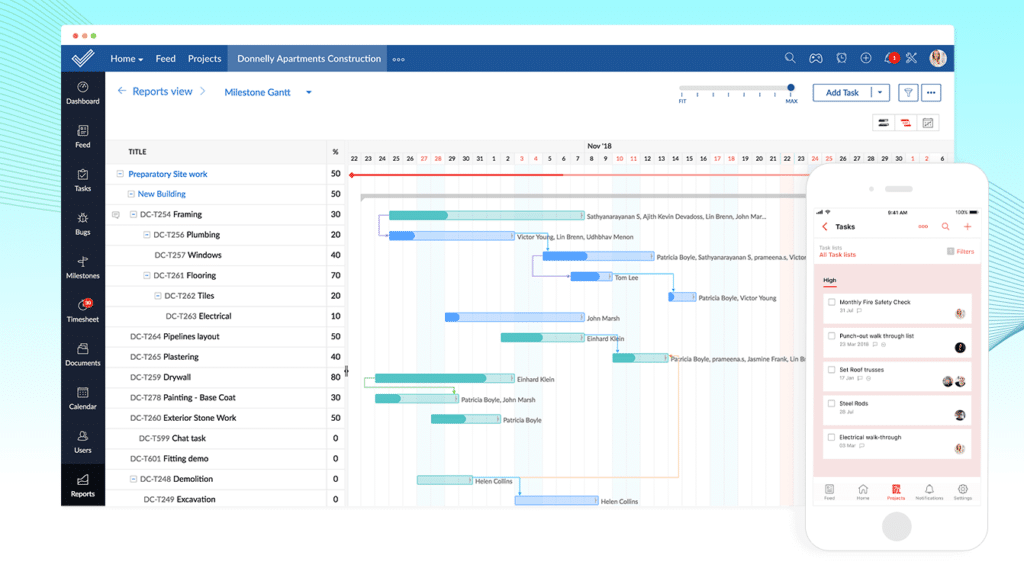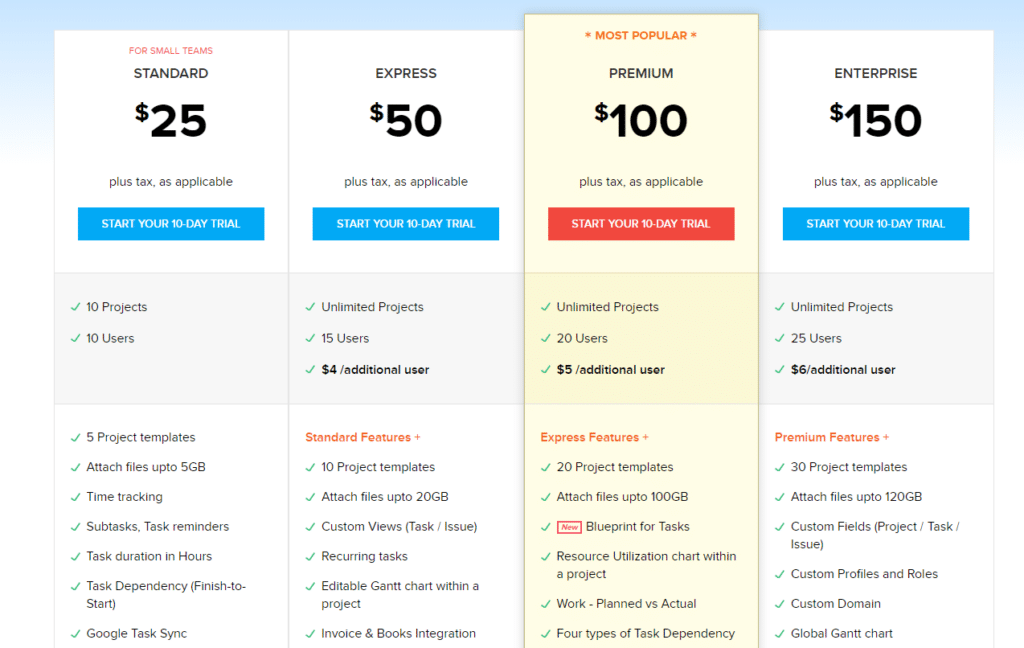Zoho Projects is a platform from Zoho. Much like the other Zoho solutions, Zoho Projects has a friendly user interface that is easy to pick up and start planning projects with for businesses of all sizes
The ability to work in a variety of formats makes Zoho Projects feel customizable and friendly. Users can view a task checklist, work in a milestone format, or opt for a Kanban card-style interface. This selection of options makes Zoho Projects fit every style of work.
The advanced features in Zoho Projects are what help set it apart from some of the competition. Task dependencies allow businesses to create tasks that only become active when earlier tasks are completed. This eliminates the need to manually create new tasks.
The communication options in Zoho Projects are what help make this one of the best collaboration platforms. Businesses can set up forums or pages for idea generation and sharing. Plus, within projects, users can make use of instant chat to interact with teammates.
Check out our roundup of the Best Project Management Software
Who Zoho Projects is best for
Businesses looking for an advanced solution should consider Zoho Projects. Features like time tracking, invoicing, and live chat are all built into the platform where other platforms may not offer the same level of control. The ability to work in a variety of formats also gives Zoho Projects greater capability where many other project management platforms only offer one format.
Zoho pricing
Businesses can try Zoho Projects for 10-days before having to pay.
- Standard – At $25 per month, this plan allows 10 users to manage up to 10 projects. There are 5 templates to choose from, time tracking, task reminders, task dependencies, issue tracking, and CRM integration.
- Express – This $50 plan steps up to unlimited projects and 15 users with the option to add additional users for $4. There are 10 project templates and attachment support up to 20GB. Users can enable Gantt charts, invoices, and timesheet approvals.
- Premium – For $100 this plan allows 20 users and additional users for $5 each. There are 20 project templates, 100GB file allowances, blueprints for tasks, four types of dependencies, and more.
- Enterprise – This $150 per month plan allows 25 users with $6 per additional user. 30 project templates are included with file support up to 120GB. Custom fields and domains are enabled as well was custom roles and profiles.
Zoho customer support
Users can browse a wide range of support topics for help with all of the Zoho Projects features. There are also help videos, a quick start guide, and recorded webinars that offer a deep dive into some of the advanced features that allow businesses to make the most of the platform. Email support is available but there is no live chat or phone support for users to get immediate help with regardless of the price level.
Pros
- 10-day trial available
- Integrates with other Zoho products
- Budgeting and invoicing capability
Cons
- High cost
- Mainly self-serve customer support
Rating breakdown
- Overall: 3.9
- Features: 4
- Pricing: 3.5
- Ease of Use: 4.5
- Customer Service: 3.5