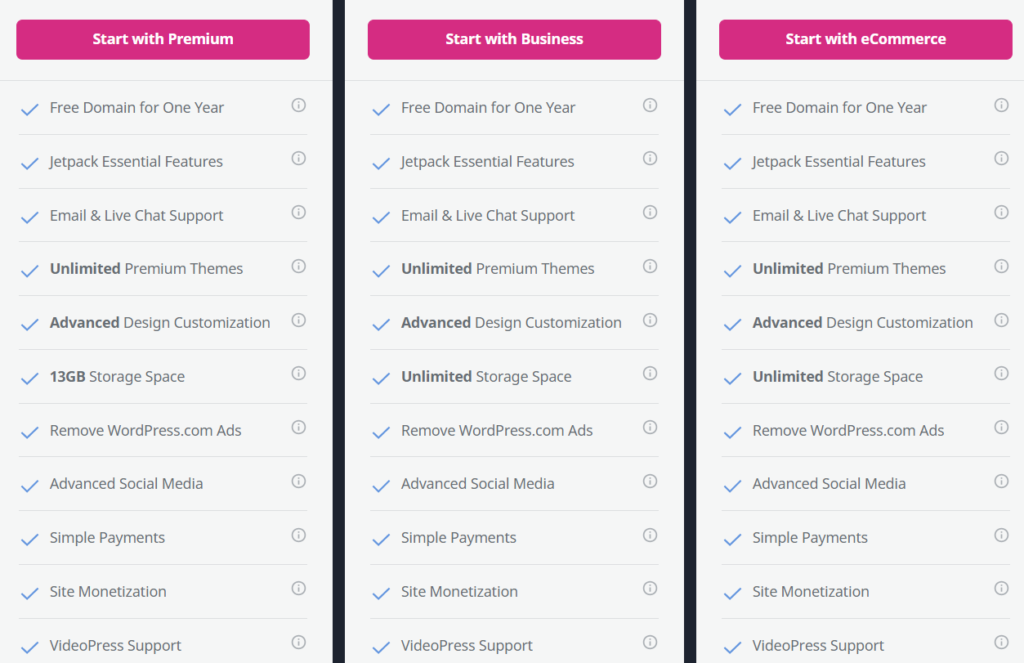WordPress is used by millions of websites around the world. WordPress.com brings this powerful tool together with everything a business needs to launch a website including web hosting and domain name support.
One of the biggest advantages of choosing WordPress.com is the vast selection of official WordPress plugins, as well as third-party plugins including automatic backup, marketing tools, custom form creation, membership capabilities, plus thousands of more options.
Above all, WordPress is an exceptional content management system making blogging and sharing multimedia content feel simple and intuitive. However, WordPress.com also offers advanced business features like the ability to accept payments from around the world, add a one-click PayPal payment button, and even manage shipping right through the website dashboard.
Check out our roundup of the Best Website Builders
Who WordPress.com is best for
Beginners can start using WordPress.com with no coding experience simply by choosing from one of the many included templates. Experienced users, however, may prefer the WordPress.org solution as it allows for more detailed customization.
Some advanced features, like adding the PayPal payments button, require basic coding to be done but the instructions are clearly outlined on the support page. Regardless, this may feel daunting for some beginner users who would prefer a plug-and-play solution.
WordPress.com pricing
All plans are quoted as monthly price but require annual subscriptions and include essentials like a free domain name and email or live chat support. There is a free plan available to experiment with the website builder but most businesses will need to upgrade to a paid plan to access the essentials.
- Personal – At $4/month, the Personal Plan provides basic customization, dozens of themes, 6GB of storage, and removes WordPress.com ads.
- Premium – For $8/month, this plan brings storage to 13GB, allows for site monetization, enables video content, provides unlimited premium theme selection, advanced customization, and introduces social media tools.
- Business – This $25/month plan allows for unlimited storage, personalized support, the ability to install third-party themes, Google analytics integration, and removes all WordPress branding from the website.
- E-Commerce – For $45/month, users get shipping integration, payment support from 60+ countries, advanced marketing tools, premium custom themes, and the ability to add unlimited products to their website.
WordPress customer support
Since WordPress is one of the most trusted website building tools in the world, there is a wealth of information available online. All customers get access to email or live chat support, plus there is an active forum where users can engage with each other by asking questions and troubleshooting problems. The higher tier plans include personalized support, which may be helpful for beginners that are using WordPress for the first time. In addition, the support page includes several detailed walkthrough guides to helps users navigate some basic functionalities with the website building tool.
Pros
- Popular platform with plenty of third-party support
- Competitive pricing includes advanced tools
- Free plan available with basic features
Cons
- A steeper learning curve for beginners
- Lack of advanced e-commerce features
Rating breakdown
- Overall: 4.4
- Features: 5
- Price: 4.5
- Ease of Use: 4
- Customer Service: 4