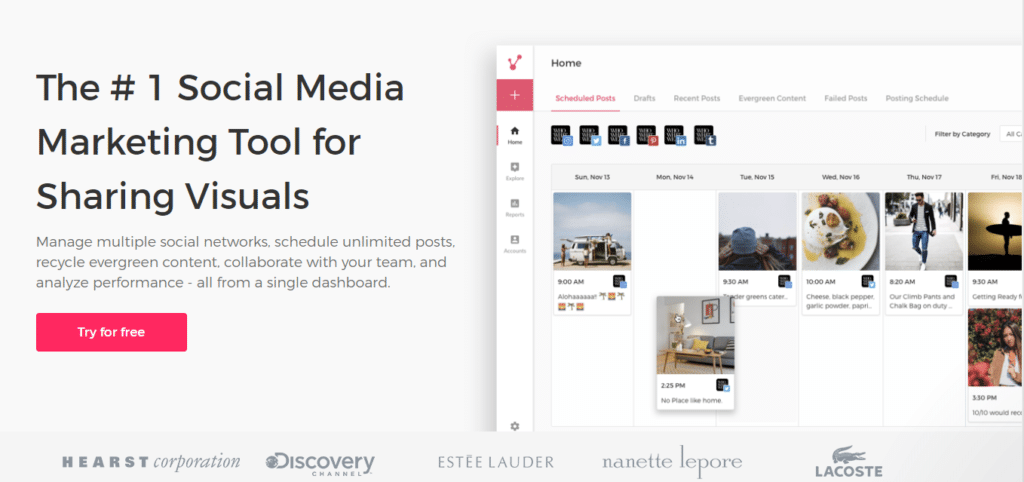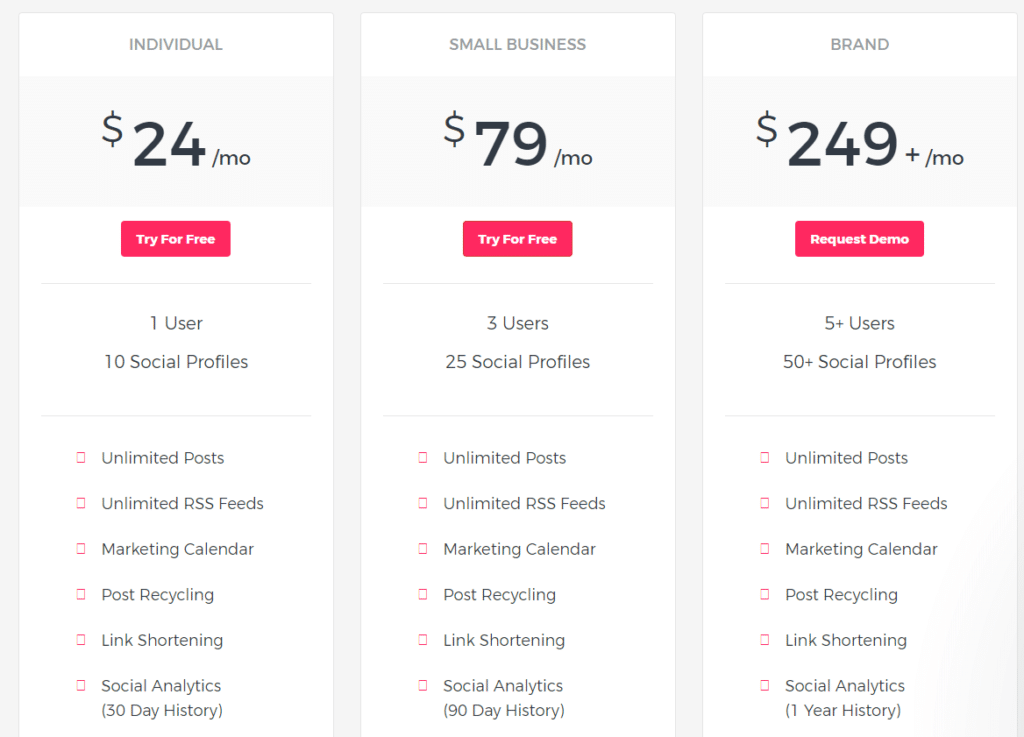There are a lot of social media management platforms to choose from so Viraltag has chosen to differentiate by focusing on image sharing for visual brands. By making editing and sharing images simple, Viraltag has found a niche amongst other similar platforms. Their bulk uploading tool saves businesses valuable time. Multiple images can be uploaded with just a few clicks and posts can be scheduled well in advance.
The image editor makes fine tuning photos simple and intuitive while their Canva integrations allow businesses to quickly create professional graphics to take their social media posts to the next level. All of this can be done using their web-based tool and Chrome extension; no need to download additional software.
One of the great things about Viraltag is the reporting functionality. Easy to understand analytics help users assess the effectiveness of their posts over time by tracking likes, retweets, shares, and pins. Plus, Viraltag can automatically repost popular content to get the most out of each post.
The content creation process all comes together with their content management calendar, which allows teams to work together, assign unique projects, and track progress. Everything is managed right in the Viraltag platform with no need for external calendars or spreadsheets.
Check out our roundup of the Best Social Media Management Tools
Who Viraltag is best for
Businesses that rely heavily on their visual content can benefit a lot from the unique tools offered by Viraltag. Clothing businesses, beauty brands, photographers, and other visual artists will be able to make the most out of the suite of Viraltag features.
Advanced users that do their photo editing using outside software like Photoshop, however, may find Viraltag’s unique offering to be unnecessary. In addition, the analytics and data provided may be lacking when compared to some of the competition.
Viraltag pricing
All Viraltag plans come with a 14-day free trial to experiment with the platform.
- Individual – This $24 per month plan allows 1 user to manage 10 social profiles. It offers unlimited posts and RSS feeds, access to the marketing calendar, post recycling capability, link shortening, and 30-day analytics.
- Small Business – For $79 per month, 3 users can manage 25 social profiles. Analytics history gets bumped up to 90-days. The plan introduces team workflows as well as Google analytics.
- Brand – At $249 per month this plan allows more users and more social profiles. Analytics go back 1-year and the plan also introduces advanced visual analytics.
Viraltag customer support
Users that are new to Viraltag can browse the library of helpful articles for getting started with the platform and its many unique features like recycling content. There is also an accessible live chat for instant help with planning social media posts and campaigns. For specific help, businesses can search the variety of topics or also send an email support request to Viraltag.
Pros
- Built-in image editor for posting photos
- Easy content sharing
- Intuitive analytics
- Free trial available
Cons
- Lacks some advanced features
- Missing some popular social network integrations
Rating breakdown
- Overall: 4.1
- Features: 4
- Pricing: 4
- Ease of Use: 4.5
- Customer Service: 4