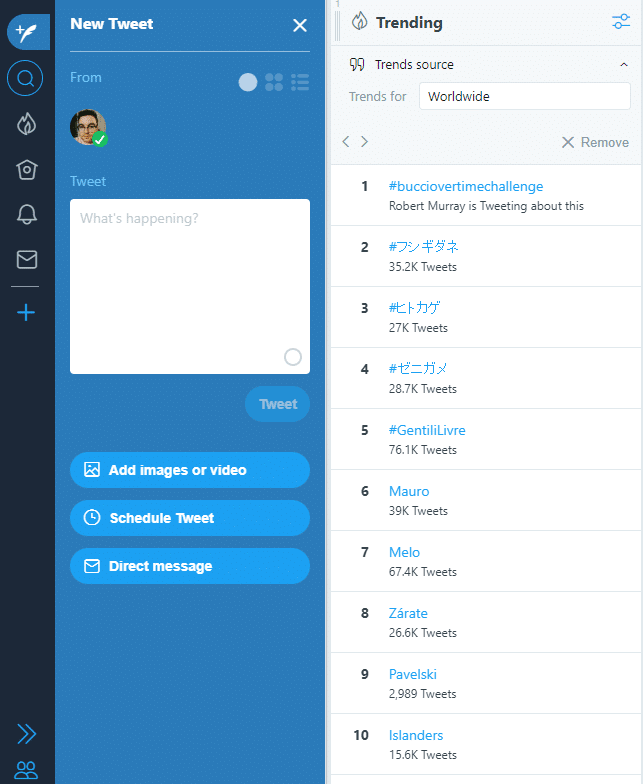TweetDeck is one of the original social media management tools and has inspired the creation of many competitive products. In 2011, Twitter acquired TweetDeck and made it a part of its official suite of supported products. This official support makes getting started with TweetDeck simple, since Twitter integration is as simple as signing into an existing business account.
Once users are signed in, they can add more accounts if they have more than one to manage. After all accounts are linked, businesses can begin customizing the TweetDeck dashboard to meet their needs. With just a few clicks, columns can be selected to show a user’s Twitter feed, trends, mentions, direct messages, retweets, likes, custom lists, and more.
Users can make use of some more advanced features like Tweet scheduling, topic search functions, Tweet confirmations, competitor monitoring, and more. All of this is done using the intuitive, web-based dashboard.
Check out our roundup of the Best Social Media Management Tools
Who TweetDeck is best for
Since TweetDeck only supports Twitter, this is a tool best suited for businesses that are active on Twitter and may not need a single platform that can manage multiple different social networks. With a few clicks, users can start using TweetDeck so the barrier to entry is very low.
This simplicity can have its downsides. Businesses that want advanced analytics will find TweetDeck to be lacking. In addition, there are no officially supported third-party app integrations.
TweetDeck pricing
TweetDeck is a free product. All that is needed to start using TweetDeck is an active Twitter account which is a free social network. There are no paid plans to introduce further capabilities and all TweetDeck users will have access to the entire suite of features from the moment they begin using the platform.
In addition, there is no limit to the number of accounts, scheduled Tweets, or custom lists that users can add to the platform.
TweetDeck customer support
TweetDeck support is a part of the overall Twitter support page. There are a number of articles and guides to help users start using TweetDeck in addition to more in-depth pieces that outline the more advanced features of the management tool like the powerful search function. Users won’t have access to a dedicated TweetDeck support team and will have to process any questions or technical issues through Twitter’s helpdesk. As a result, there is also no access to live chat or telephone support.
For users who want to experiment with TweetDeck and teach themselves the platform, the articles should cover the most important topics in detail. As it is a free product, it is used by many other users and there are countless blogs or instructional videos available online. However, users who want more support may find the customer service for TweetDeck to be lacking.
Pros
- Official product from Twitter
- Free to use
- Customizable dashboard
- Support for multiple accounts
Cons
- Limited customer support
- Lack of advanced analytics
- Only supports Twitter
Rating breakdown
- Overall: 3.6
- Features: 3
- Pricing: 5
- Ease of Use: 4
- Customer Service: 2.5