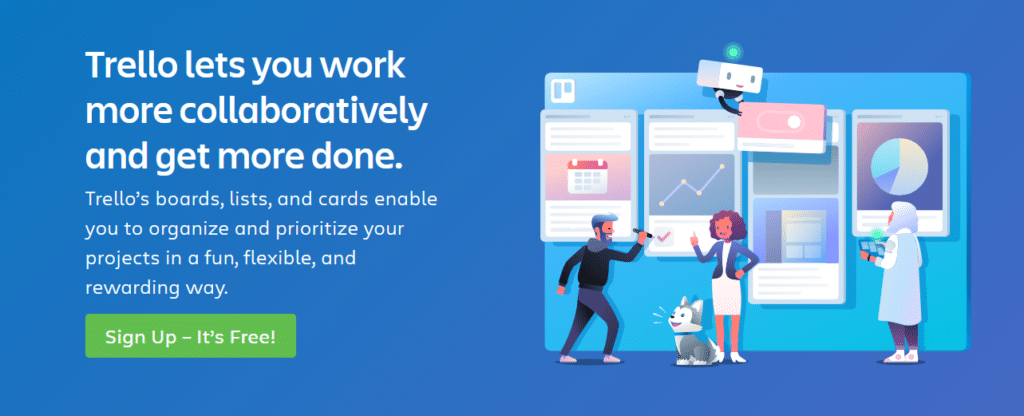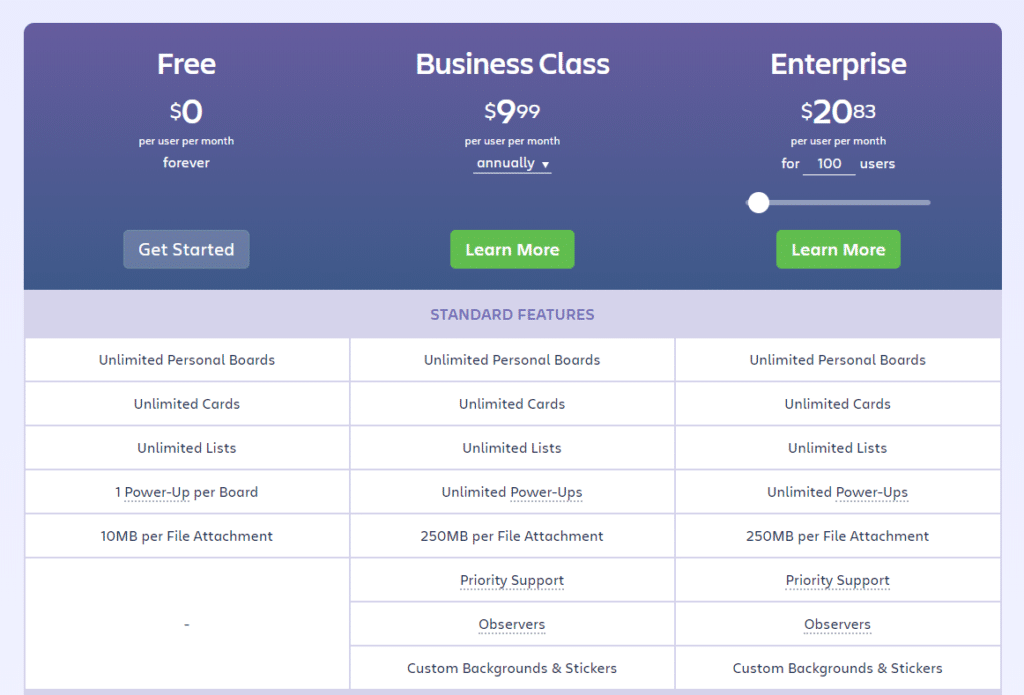Many people organize themselves with the tried and trusted method of sticky notes. While this method works on an individual level, it does not allow for team collaboration and organization.
Trello is the modern, team-based version of the sticky note planner. The intuitive card-style setup is simple for any user to understand and start using from their first-time logging into the platform. Businesses can create main cards with titles like “to-do” and “in progress.” Within those cards, tasks can be created with titles and notes. Users can have specific cards or tasks assigned to them.
For teams with multiple projects on the go, there can be several Trello boards with their own unique cards and tasks pinned to them. For even greater organization, cards and backgrounds can be customized by color. Users can then filter cards to focus on the ones with the closest due dates, for example.
Power-ups take Trello to the next level with third-party integrations like Slack. The Butler powerup is an automation feature that can streamline workflows even further by allowing users to create rule-based triggers, calendar commands, and due date commands.
Check out our roundup of the Best Project Management Software
Who Trello is best for
Trello is designed to be as clean and simple to use as possible. This platform should be a top consideration for businesses that put an emphasis on simplicity and usability over bells and whistles which can make collaboration feel cluttered or confusing.
Businesses looking for advanced reporting tools and complete control over the customization of the platform may find that Trello isn’t up to their standards.
Trello pricing
There are 3 plans for businesses to choose from when getting started with Trello. Plans are priced per user, per month.
- Free – The free plan offers a number of features including unlimited personal boards, 10 team boards, unlimited cards, and unlimited lists. Users can enable one power-up per board and are limited to 10mb per attachment. The free plan also allows users to use the app and enable 2-factor authentication.
- Business Class – For $9.99 per month, businesses get access to unlimited team boards, unlimited power-ups, 250MB per attachment, observer users, and priority support. This also expands automation commands, notifications, and security features.
- Enterprise – Starting at $20.83 per month, the Enterprise Plan adds additional security features like single sign-on, organization-wide boards, personalized onboarding, and custom permissions.
Trello customer support
All users can access the Trello knowledge base for articles about many of Trello’s features. There is also the option to submit a support ticket via email to the team for more personalized help.
For businesses on the paid tiers, priority support is offered which allows for faster replies to submitted tickets. At the Enterprise price tier, businesses can also take advantage of personalized onboarding to help make getting started with Trello smooth.
Pros
- Free plan available
- The card-style layout is intuitive
- Full-featured mobile apps
- Power-ups offer additional functionality
Cons
- Lacks reporting options
- Missing advanced features
Rating breakdown
- Overall: 4.5
- Features: 4
- Pricing: 5
- Ease of Use: 4.5
- Customer Service: 4.5