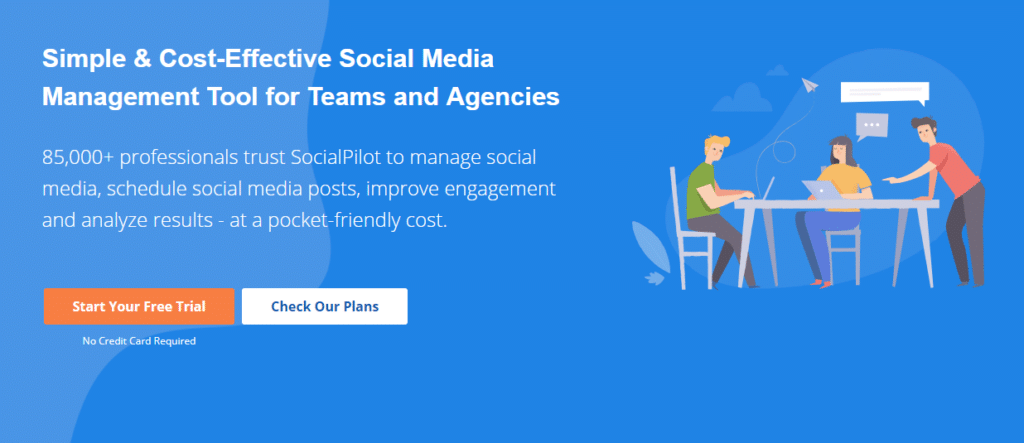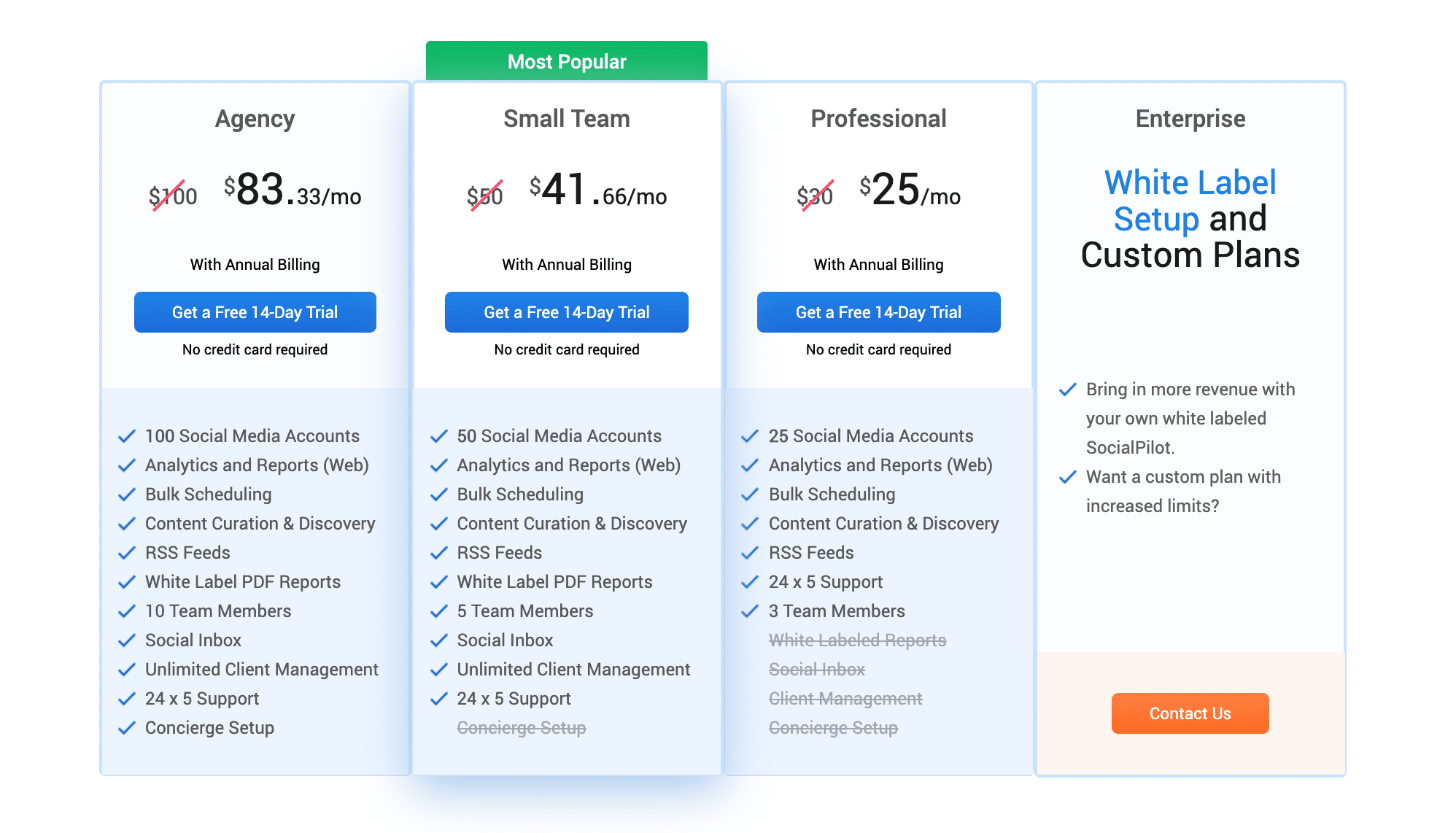SocialPilot gives businesses the ability to manage their social media content from one user-friendly dashboard. Users can create and schedule automatic content posting to the most popular social media channels including Facebook and Twitter.
In addition to basic content creation and scheduling, SocialPilot makes interacting with fans feel intuitive. With a single inbox for all social media accounts, users can view all interactions in one location. If multiple users are working on the same accounts, specific comments or messages can be assigned to specific employees of the business. For example, customer service reps can field complaints while technical reps can handle troubleshooting questions.
The powerful analytics tools in SocialPilot also help businesses craft social media content that can have an even greater reach. SocialPilot helps businesses identify influencers for their content, review content performance, select the best time to post social media updates, and see a comprehensive analysis of social media post-performance regardless of which publishing platform the post was generated on.
Check out our roundup of the Best Social Media Management Tools
Who SocialPilot is best for
SocialPilot put an emphasis on team collaboration that makes it a great tool for teams of more than one to manage inquiries from a number of social media channels. Agencies can make use of the tool as SocialPilot offers many accounts within their plans, much more than many competitors.
Smaller businesses may find SocialPilot meets their basic social media management needs within a budget while still offering some advanced analytics.
SocialPilot pricing
There are three plans from SocialPilot with the option to also request a custom quote for a white label solution.
- Professional – For $25 per month, 5 users can manage 50 social media accounts on the dashboard with detailed analytics, 24/5 customer support, RSS feeds, as well as bulk content creation and scheduling.
- Small Team – At $41.33 per month, this plan allows up to 10 team members and 100 social media accounts. It also adds white-label PDF reports, a social inbox, and unlimited client management.
- Agency – 20 team members can manage up to 200 social media accounts for $83.33 per month. This plan also adds concierge setup in addition to all Small Team features in order to help new users get up and running quickly.
SocialPilot customer support
Customer support is available to all users by live chat or email. In addition, SocialPilot has an extensive offering of resources available on their website. These resources include a frequently updated blog, video tutorials, and included marketing tools like the ability to search trending topics for help with crafting viral, relevant content. It should be noted that support is only available 5 days per week for those who may require support outside of this time frame.
Pros
- Collaborate with multiple team members
- 14-day trial available
- Simple bulk content scheduling for multiple profiles
Cons
- Analytics not as advanced as the competition
- Lacks some social media integrations
Rating breakdown
- Overall: 4.3
- Features: 4
- Pricing: 4.5
- Ease of Use: 4.5
- Customer Service: 4.2