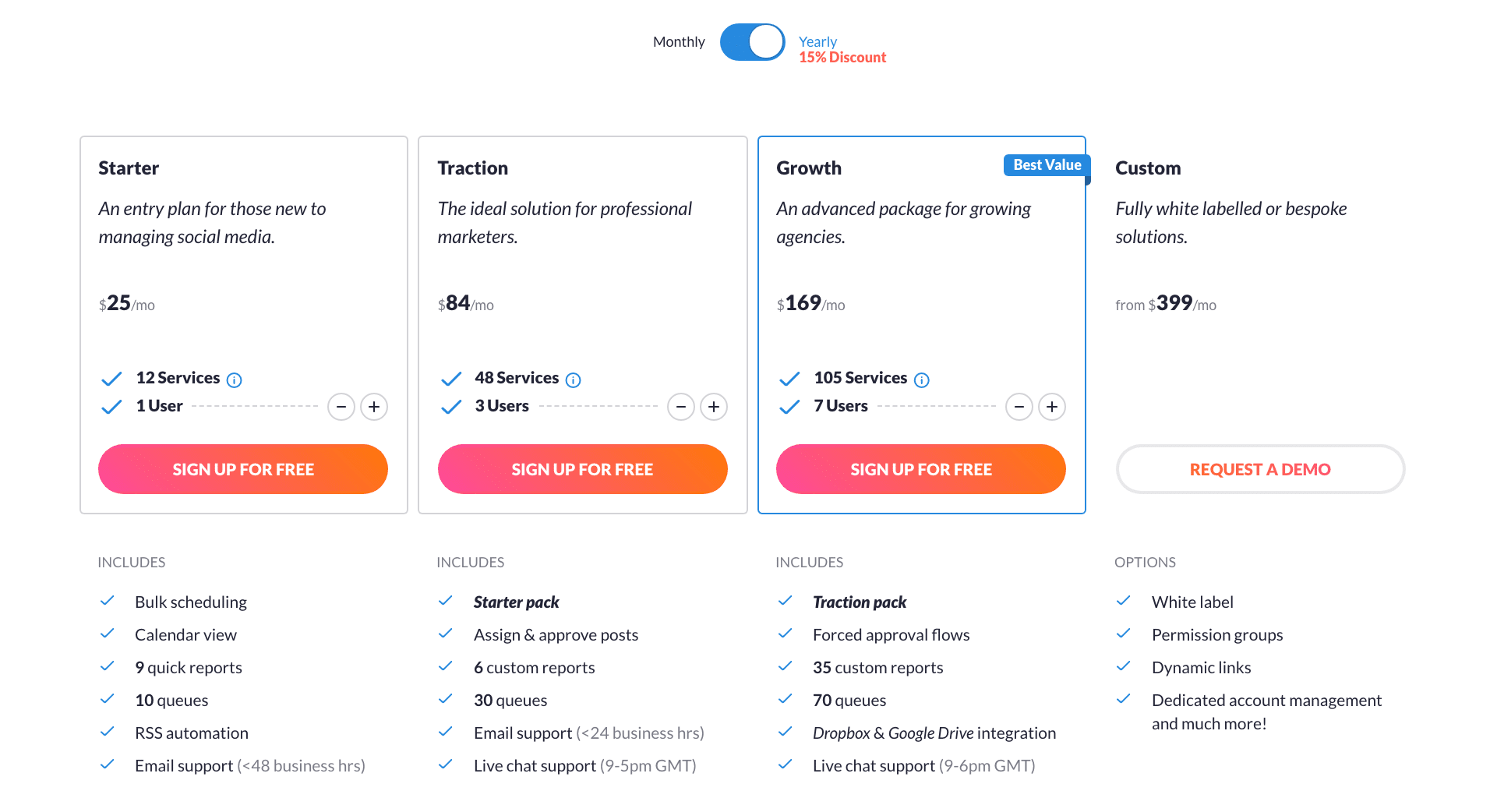Sendible is a social media management tool designed with agencies in mind. It brings together all of the client’s social profiles into one dashboard. Sendible goes beyond just social media content and gives users the ability to draft and schedule blog posts to popular platforms like WordPress or Blogger.
Teamwork is a huge emphasis with businesses having the ability to assign tasks to team members, create a content calendar, and implement approvals for content before allowing it to be scheduled or go live on social media. Where agencies would previously use several tools to accomplish all of this, Sendible has brought everything together.
Advanced analytics and listening tools are also important features. Users can export detailed reports with a single click. This makes sharing performance numbers and reviewing content success with clients very easy. The listening tool can provide content suggestions as well by highlighting popular stories on the web.
Check out our roundup of the Best Social Media Management Tools
Who Sendible is best for
Sendible has clearly put an emphasis on social media management agencies. Team collaboration tools are an important part of the overall Sendible experience. Users can clearly see what they are responsible and editors have the ability to take control of approvals to avoid any embarrassing mistakes.
For smaller businesses, Sendible is jam-packed with features. Depending on the needs of the business, some features may be unnecessary for smaller operations.
Sendible pricing
Sendible offers a 30-day trial for businesses to experiment with the platform before committing to a plan.
- Starter – At $25 per month, this plan allows 1 user to manage 12 different services with unlimited scheduling. The priority inbox syncs every hour and users have access to basic reports.
- Traction – For $84 per month, 3 users can manage 48 services. This plan also introduces post approvals, steps up syncing to 45-minutes, and more advanced analytics with 200+ charts.
- Growth – The Medium plan costs $169 per month giving 7 users the ability to manage 105 services. Custom team workflows are introduced as well as the content library, ad monitoring, scheduled report delivery, and up to 35 custom reports.
- Custom – Starting at $399 per month, you can expect a highly-tailored social media solution for your team, with users in the double-digits and upwards of 200 different services if need be. This package provides API access, 60 custom reports, 15-minute inbox syncing, custom permission groups, and more.
Sendible customer support
Sendible offers businesses a large help center with a number of ways to find the information they need. There is a searchable article database, case studies, videos, onboarding articles, and a free training course for all users. For more complex troubleshooting, Sendible also has a helpdesk where users can contact support agents for answers to their questions. There are a number of advanced features packed into Sendible and it appears there is an article or video to help users grasp each of them completely.
Pros
- Support for team collaboration
- Many third-party integrations
- Advanced analytics and listening tools
Cons
- The complex tool may not be beginner-friendly
- The platform lacks customizability and flexibility
Rating breakdown
- Overall: 4.25
- Features: 4.5
- Pricing: 4
- Ease of Use: 3.5
- Customer Service: 5