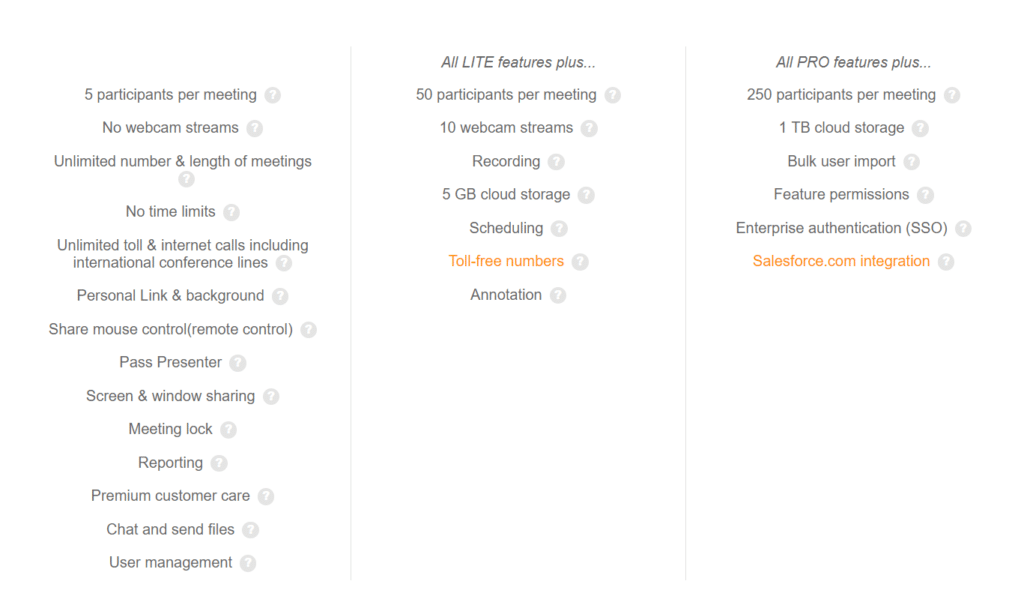Join.me promises to make video conferencing, webinars, and video collaborating easier than ever with their simple video communication software. Businesses can easily set up customized meeting rooms and connect users to share presentations, work with teammates around the world, and host meetings.
The simplicity of join.me is one of its main features. Users can create and launch a custom video meeting in just a few minutes using the join.me app or web interface. Plus, with their built-in scheduler, Outlook, and Google Calendar integration, inviting users to the conference requires just a few clicks.
When presenting, users can enable annotations from other participants and record the conference for review or sharing later. This makes collaboration seamless and intuitive. Users who do not want to use the join.me software can still use the custom dial-in numbers to listen to the presentation from their phone, wherever they may be.
While the phone features are limited, businesses can make use of calling through join.me which enables businesses to drop their landline provider and save money. This service uses OpenVoice integration which is a trusted VOIP provider with strong reviews online.
Check out our roundup of the Best Video Conference Software
Who join.me is best for
Join.me is a simplified, no-nonsense video conferencing platform. For small and medium businesses that host reasonably sized video conferences, join.me is a low-cost solution that offers some advanced features. However, larger businesses with a need for more than 250 participants on a call or businesses looking for a seamless solution to cover all of their online communication needs may find join.me to be lacking.
The flat pricing and large suite of features certainly make join.me a top consideration for small or medium businesses looking to keep costs low and predictable while still getting access to professional features.
Join.me pricing
All join.me plans offer a free trial. Prices shown are per user, per month.
- Lite: At $10 per month, the Lite plan allows up to 5 users per meeting, unlimited meetings, unlimited internet calling, personalized meeting rooms, screen sharing, basic reporting, file transfer, user management, and premium customer care.
- Pro: For $20 per month, this plan bumps up participants to 50 per meeting, webcam stream support, recording of meetings, 5GB of storage, scheduling, toll-free number support, and annotations.
- Business: At $30 per month, the Business plan offers up to 250 participant support, 1TB storage, bulk user importing, feature permission, Salesforce integration, and SSO authentication for enhanced security.
Join.me customer support
Every join.me plan offers premium customer support via phone, email, and live chat. The help center offers a wealth of information and provides users with a single location to find helpful articles about using the service, launching their first meeting, and learning the details of join.me’s features. From this same hub, users can also read detailed product guides and watch instructional videos.
Pros
- Free trial available
- Customizable meeting rooms
- Easy collaboration tools
Cons
- Limited support aside from video conferencing
- No reporting or analytics available
Rating breakdown
- Overall: 4.25
- Features: 3.5
- Pricing: 4.5
- Ease of Use: 5
- Customer Service: 4