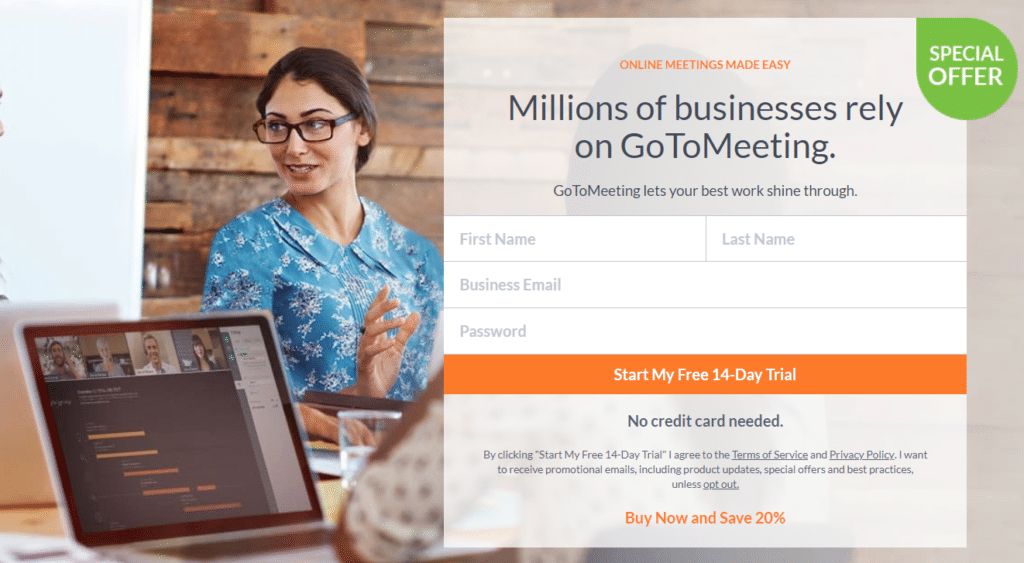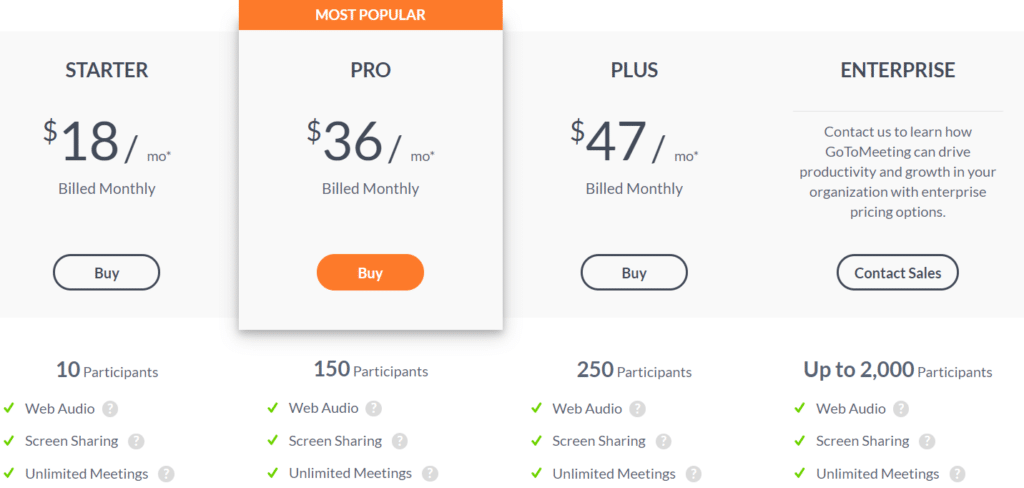GoToMeeting is a well-known name in video and voice conferencing. The platform is designed to be easy-to-use from any device. It all begins with the ability to create a meeting with just one click. The integration with some third-party apps allows users to also launch a GoToMeeting right from email, CRM, and messaging platforms.
For meeting participants, getting started is just as simple. When users are invited, they receive a call to join and all they have to do is accept. Once in the meeting, collaboration is simple and seamless. Users can draw on the display to mark important notes or highlight a point, and the recording feature allows businesses to save their meetings for review and sharing later.
GoToMeeting also gives businesses options for communicating outside of traditional conference calls. Users can use the messaging system to chat and, if needed, launch a conference call right from the chat. To create a professional meeting room in an office, GoToMeeting offers the InRoom Link which is a solution that integrates with other video conferencing hardware.
Check out our roundup of the Best Video Conference Software
Who GoToMeeting is best for
GoToMeeting provides a professional conference experience in a simple, user-friendly interface. For users who want a plug and play solution, GoToMeeting brings together most features that businesses should need into a sleek package. The available onboarding support and dedicated customer service help new users get up to speed with the platform even faster.
GoToMeeting pricing
GoToMeeting offers a 14-day trial. All prices shown are per user, per month.
- Starter: For $18 per month, users can invite up to 10 participants to a meeting, enjoy unlimited meetings, enable screen sharing, use the mobile apps, get 24/7 customer support, and conveniently add participants with the dial-out option.
- Pro: At $36 per month, this plan allows up to 150 participants and adds automatic transcripts, meeting lock for approving participants before entry, recording capabilities, drawing tools, and keyboard and mouse sharing.
- Plus: This $47 per month plan increases participant allowance to 250 and also enables the InRoom Link capabilities.
- Enterprise: This plan is available by quote and allows up to 2,000 participants. It also provides a dedicated customer success manager, onboarding for new users, and advanced features like polling.
GoToMeeting customer support
GoToMeeting offers a thorough support center page complete with onboarding articles and guides on how to make the most of every feature. Users on all plans also have access to 24/7 customer support via phone, email, and live chat. At the highest tier plan, users have access to personalized support including a dedicated customer success manager as well as onboarding support. This could be helpful for new users who would like extra help learning the platform.
Pros
- Free trial available
- Simple interface for creating meetings
- Third-party app integration available
Cons
- No built-in video or call recording on all plans
- Advanced meeting features only on the highest-tier plan
Rating breakdown
- Overall: 4.4
- Features: 5
- Pricing: 3.5
- Ease of Use: 4.5
- Customer Service: 4.5