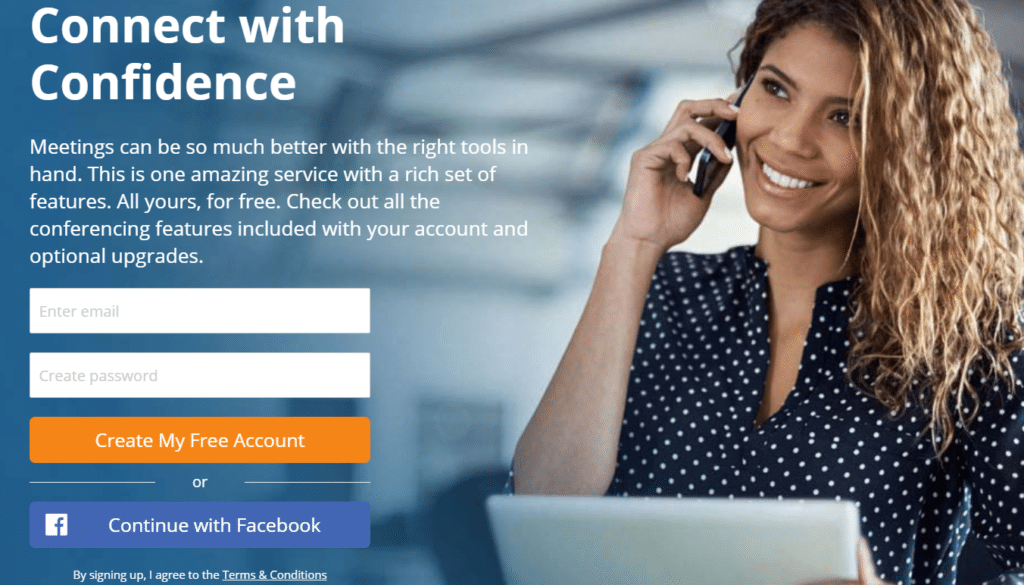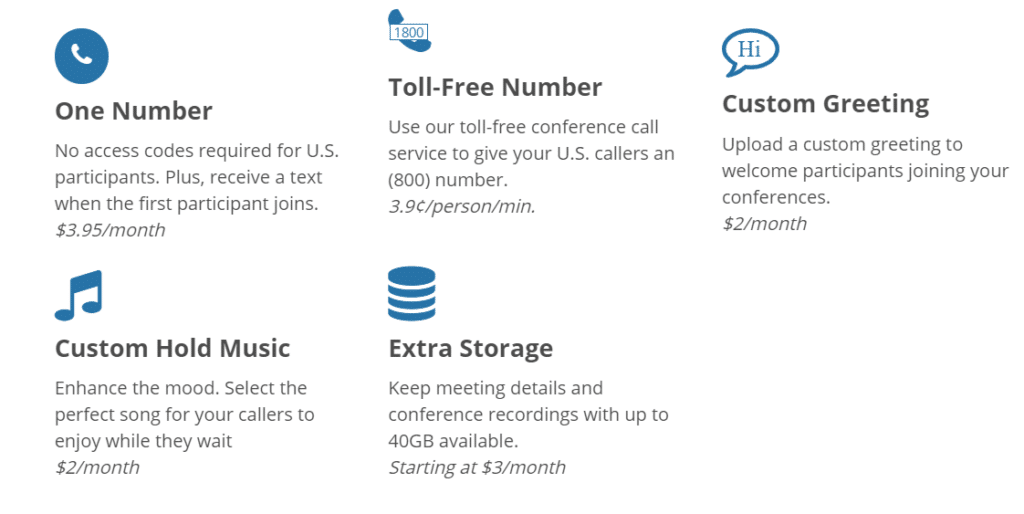As the name suggests, FreeConferenceCall.com is a free tool for businesses to host high quality conference calls without having to spend a single penny. This free service comes packed with advanced features that users would find on paid services at a much higher cost.
Businesses looking for features like call recording, VOIP calling, video conferencing, screen sharing, presentation tools, and a platform that can support a large group of people may be shocked to find that FreeConferenceCall.com delivers on all of the above.
Much like more costly competitors, FreeConferenceCall.com offers some essential integrations with third-party services like Outlook, Google Calendar, Slack, and Dropbox. While collaborating, users can even use the drawing tool to mark the screen and share their input easily. And, if the discussion needs to break down into smaller teams, FreeConferenceCall.com allows users to break out into smaller meeting rooms for a more personal connection.
Check out our roundup of the Best Video Conference Software
Who it’s best for
FreeConferenceCall.com clearly caters to businesses that want to cut back on their telecommunications budget. However, it does not mean the product is inferior to others. Platform design and customer support are not as developed as paid platforms but users can still enjoy all of the advanced features they need.
With support for up to 1000 users per call, small businesses and big businesses alike can make use of FreeConferenceCall.com to manage their conference calling needs.
FreeConferenceCall.com pricing
FreeConferenceCall.com is a free service with many features packed in but there are add-ons that businesses can choose if-needed.
- Free: The free plan includes video conferencing, VOIP, support for 1000 participants, call recording, 1GB storage, screen sharing, drawing tools, chat, web controls, and much more.
- One Number: This $3.95 per month add-on provides a dedicated number for conference calling and can help present a more professional appearance.
- Toll-Free Number: Businesses in need of a toll-free number can pay 3.9 cents per minute, per person.
- Custom Greeting: Users can add a custom greeting instead of the generic FreeConferenceCall.com greeting for $2 per month.
- Custom Hold Music: For $2 per month, businesses can choose the hold music that suits their company best.
- Extra Storage: For users who feel 1GB storage is not enough, up to 40GB can be added starting at $3 per month.
Customer support
Customer support is one area where FreeConferenceCall.com appears to fall short of other offerings. Phone and email support are available but the support center feels lacking. There is an extensive FAQ section but no detailed articles or professional onboarding videos readily available for users to consult. For people who like to solve issues themselves using the available resources, FreeConferenceCall.com may fall short of expectations.
Pros
- Free service with no ads
- Affordable add-ons available
- Advanced feature offering
Cons
- App design is dated and clunky
- The customer support center is lacking
- Only 1GB storage offered
Rating breakdown
- Overall: 4.1
- Features: 4
- Pricing: 5
- Ease of Use: 4
- Customer Service: 3.5