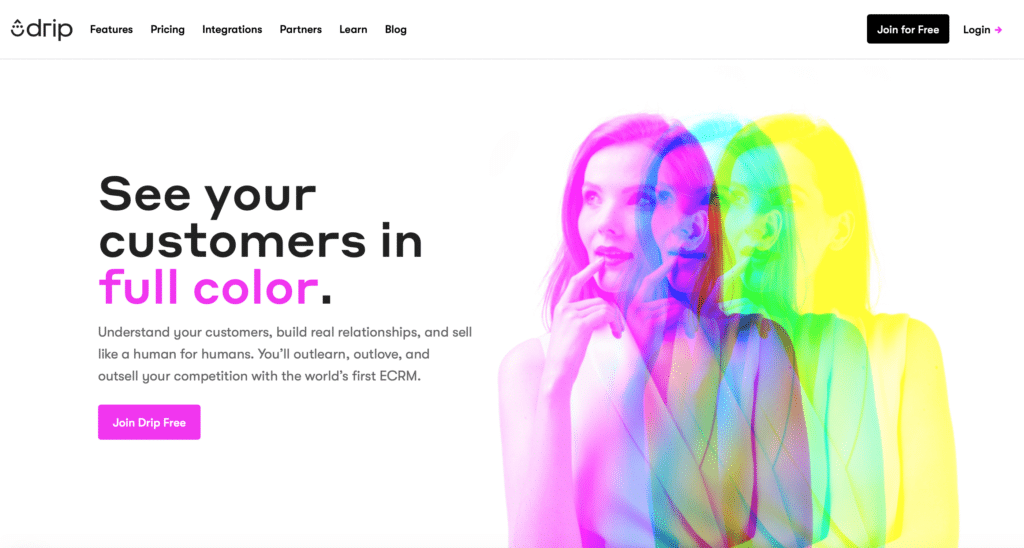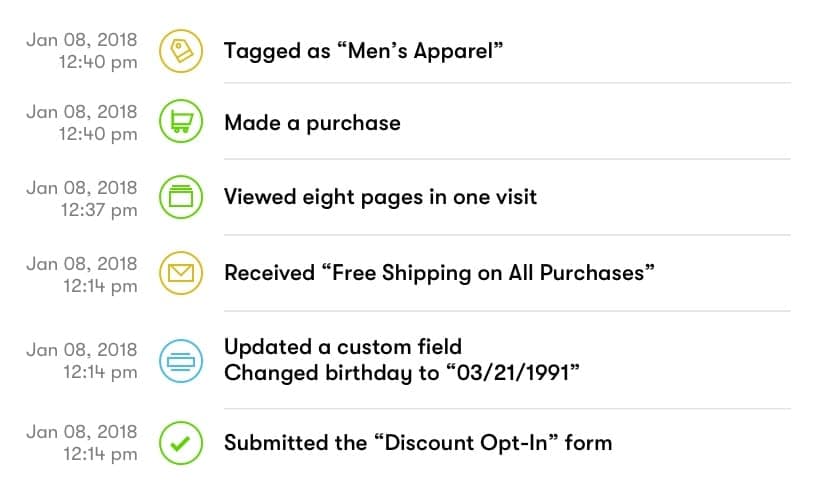Developed by Rob Walling in 2013, Drip is a marketing service that helps small and medium-sized businesses automate their day-to-day marketing. Since its acquisition by Leadpages in 2016, Drip has grown into a market leader in the customer relationship management (CRM) and email marketing space.
At its core, Drip is a personalization system in which users can build and design custom marketing campaigns that suit their business brand and vision. The platform provides email and form builders, along with an automated email responder system that seamlessly moves subscribers along the sales funnel.
Check out our roundup of the Best Email Marketing Software
How it’s different
Drip is all about segmentation and customization. Instead of adding all subscribers to a single list, Drip allows users to separate and allocate their subscribers into separate databases for each website. This allows for more flexible segmentation and stat tracking through the use of tags and event classifications.
Users can get a comprehensive look at subscriber activity via a chronological timeline that shows all their interactions. There’s also the ability to sort by the number of emails each subscriber has received, the amount of money they spend, and number of purchases they make.
For users looking to build drip email campaigns, Drip provides an extensive suite of triggers and actions that allow for full customization from start to finish. What’s more, set-up and configuration is ridiculously easy, even for those who aren’t tech-savvy. The overall campaign is displayed on a main canvas, and users simply drag and drop certain triggers or actions to add to the flow builder.
But the goodness doesn’t stop there. Drip also offers:
- A dynamic email-builder that automatically makes changes to email content for different customers
- Multi-channel marketing tools that allow users to personalize Facebook ads, landing pages, text messages and even postcards
- Conversion rate tracking and optimization
- Exportable data set and lists that are easily shareable
- Native integration with most popular ecommerce applications like Shopify, WooCommerce and Magento
- Auto-resenders that resend broadcasting emails to subscribers who don’t open them
In terms of features, Drip stands in a class all its own.
Who it’s best for
Drip is not easy to use, so it’s not a great option for people who are just diving into email marketing. It was built with functionality in mind, and gives users fascinating flexibility and tremendous customization. This comes at the cost of ease of use, however.
The user interface outside of the workflow builder can be hard to follow, and people who are unfamiliar with Drip terminologies will also struggle to learn about how to use rules, tags, events and workflow.
This platform is best for experienced marketing professionals and tech-savvy business owners, as well as people who have the extra time on their hands to roll up their sleeves and learn a new (and rather complicated) UI.
Pricing
Drip offers a free Starter Plan for users who are just looking to dip their toes into the water. The subscriber count is only good for up to 100 people, but does give you the ability to navigate through the inner workings of the platform to get a better feel for things.
In addition, Drip offers 3 tiered pricing plans:
- The Basic Plan is $49/month, which is good for up to 2,500 subscribers
- The Pro Plan comes in at $122/month, and is good for up to 5,000 subscribers
- Enterprise Plans vary. Estimates using their calculator tally roughly $184/month for 10,000 subscribers, and $308/month for 20,000 subscribers.
All Premium Plans come with a free 14-day trial, and a money-back guarantee.
Customer support
All Drip premium users have access to email and live chat support round the clock. There is no phone support, however.
Drip offers an extensive list of resources, including FAQ’s, step-by-step tutorials and videos. There’s also a Facebook community that’s managed by Drip, where users can voice concerns, ask questions and share feedback directly with the Drip team and other community members.
Pros
- Flexible segmentation and classification of subscribers using tags and events
- Powerful and accommodating automation builder
- Comprehensive stat tracking and easy-to-follow reporting dashboard
- Fast and reliable support
- Personalization tools for multiple marketing channels
Cons
- Steep learning curve
- Limited 3rd party application integration
Rating breakdown
- Overall Rating: 4.2
- Features: 4.8
- Price: 3.5
- Ease Of Use: 3
- Customer Service: 4.5