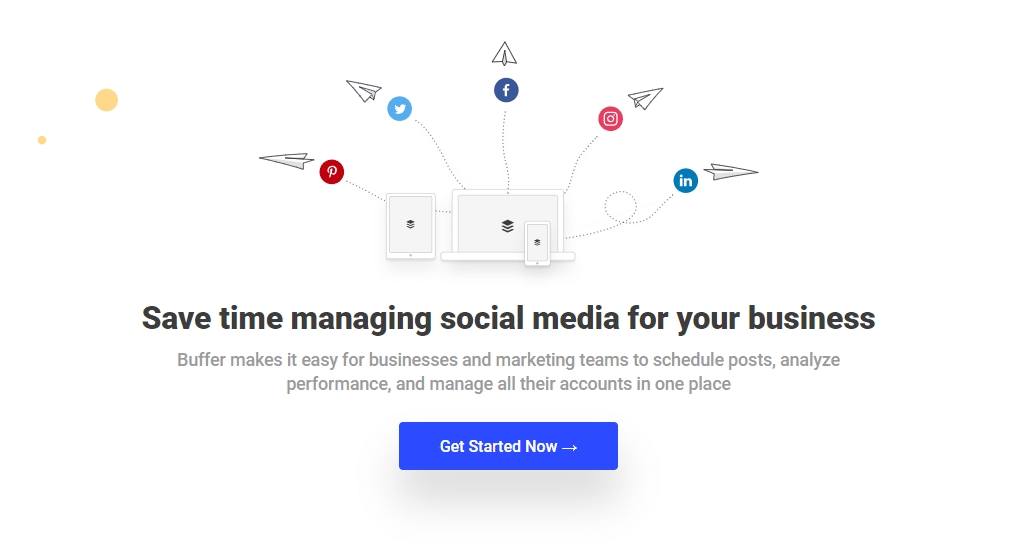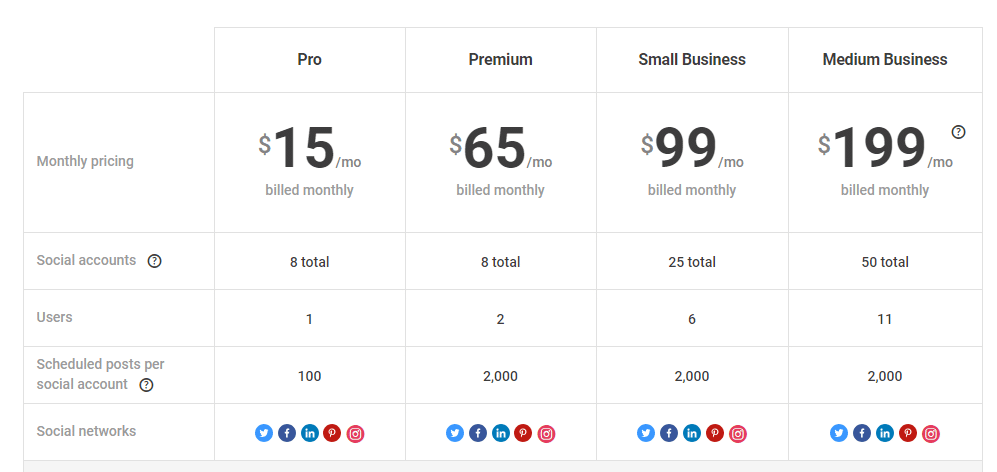Buffer promises to simplify social media management for businesses and boasts over 80,000 customers on their platform. They offer a single interface to create, schedule, and post social media updates to the most popular networks like Facebook, Twitter, Instagram, Linked-In, and Pinterest.
The design of Buffer is meant to keep things clean and simple for users as they manage multiple accounts. The single reply inbox brings all mentions, Tweets, direct messages, and tags into one easy-to-use interface. From there, users can assign tasks to other users within their team which makes managing customer care concerns, questions, or compliments quick and easy.
Buffer also makes reviewing the success of content simple. Colorful charts and graphs allow businesses to see which posts have been driving engagement among user. This can provide valuable insight for developing future content that will earn more likes, retweets, and mentions.
Check out our roundup of the Best Social Media Management Tools
Who Buffer is best for
Buffer does much of what other social media management tools do while cutting out some clutter and advanced features.
For example, Buffer only supports five social networks at this time. The most popular ones are covered but some more niche networks are missing. Advanced analytics like keyword planning and competitive tracking are also missing.
For small businesses managing their essential social media accounts, this simplicity and ease-of-use may be a welcome feature. Advanced users may find more basic analytics and lack of third-party integrations to be insufficient for their needs.
Buffer pricing
All Buffer plans come with a free trial and users can save up to 20% per month with an annual plan.
- Pro – This $15 per month plan allows 1 user to manage up to 8 social media accounts and schedule up to 100 posts per account. It also includes the ability to use the Buffer browser extension or mobile app, image creator, video and gif uploader, content calendar, link shortening and tracking, as well as basic analytics.
- Premium – For $65 per month, this plan includes all Pro features but steps up to 2 users and 2,000 scheduled posts per month. In addition, users also get access to advanced analytics.
- Small Business – At $99 per month, the Small Business plan supports up to 25 social media accounts and 6 users in addition to all Premium features.
- Medium Business – The top tier plan costs $199 monthly and allows for 50 social media accounts as well as 11 users.
Buffer customer support
Buffer includes a number of resources including detailed articles for using the platform’s features, helpful webinars, and case studies which businesses can use for their own inspiration. In addition, users can reach out to Buffer via social media or through their contact portal. There is ample content for users to consume as they begin to dive deep into learning the platform.
Pros
- Free trial available
- Intuitive user interface
- Each price level includes most features
Cons
- Limited social network support
- Few third-party integrations
- Lacks advanced features like keyword planning
Rating breakdown
- Overall: 4.4
- Features: 4
- Pricing: 4.5
- Ease of Use: 5
- Customer Service: 4