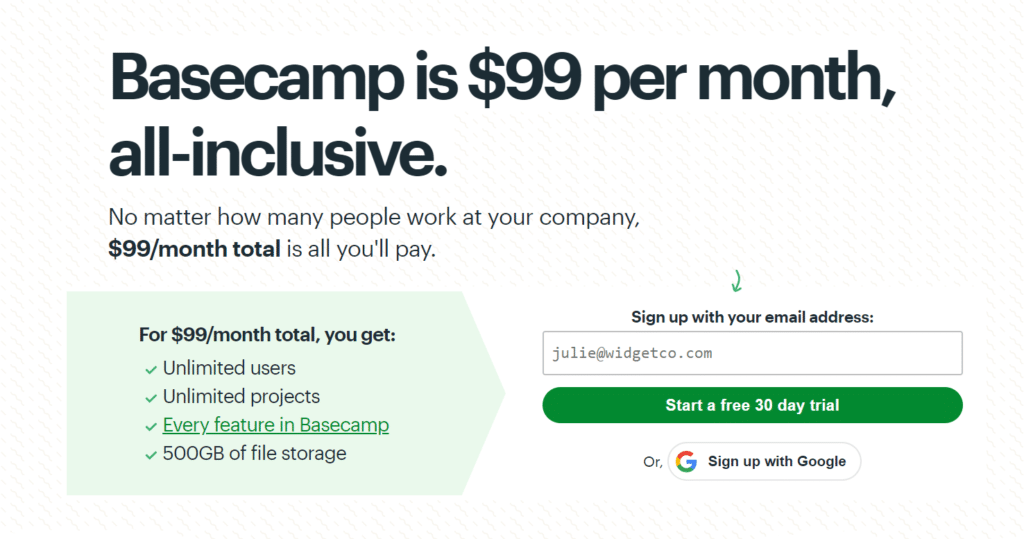Bringing a team together to collaborate on projects can be a challenge. Emails, text messages, and phone calls can all be missed or lost. With Basecamp’s simple collaboration tool, users can clearly see the stage a project is at, communicate with team members, and ensure that everyone is on the same page.
Businesses can manage an unlimited number of projects with Basecamp and add an unlimited number of users to specific projects. There are no limitations and it’s simple for anyone to pick up and start using Basecamp right away. The intuitive to-do list allows project managers to create checklists and assign specific tasks to users who can update when the task is complete.
File sharing and communication is made easy right within Basecamp. When users complete their portion of a task, they can upload all necessary files within the task and leave comments or questions. Users involved in the task will receive email notifications and Basecamp will update the project status as well.
For communication, there are also instant messaging and pinging options. No need to use multiple communication platforms like email or video chat software to collaborate. All tools are in one place with Basecamp.
Check out our roundup of the Best Project Management Software
Who Basecamp is best for
For teams that work together on projects, Basecamp brings the collaboration process into one place. This is perfect for distributed or remote teams that may not have the opportunity for regular, face-to-face status meetings. The easy to understand checklist functionality makes it simple to see where a project is at and who has completed their portion of the project.
Businesses that want more advanced reporting tools like productivity reports may find Basecamp to be lacking. There are some reporting options but they are very basic. While Basecamp being scalable is great for growing businesses, small teams may find the flat monthly price to be significant when starting out.
Basecamp pricing
Users can first experiment with Basecamp for 30-days using the free trial.
- Basecamp Plan – There is only one pricing option for Basecamp. This $99 plan allows for unlimited projects, unlimited users, and 500GB of file storage. Every other feature such as reporting, custom themes, instant messaging, charts, and custom client access are all included with this flat rate.
Basecamp customer support
Basecamp offers users an extensive library of support materials for getting started. Users can browse the tutorial videos to understand the platform before diving into their first project or read the help guides for more in-depth support.
In situations where the guides don’t cut it, businesses have access to a support team through the ticketing system. This allows users to send in specific questions or errors for the support team to address via email. Replies are only available Monday through Friday and there is no phone or live chat option for instant support.
Pros
- Free trial available
- Simple, flat pricing
- Intuitive and user-friendly
Cons
- Limited reporting tools
- No free plan for small projects
Rating breakdown
- Overall: 4.4
- Features: 4
- Pricing: 4.5
- Ease of Use: 4.5
- Customer Service: 4.5