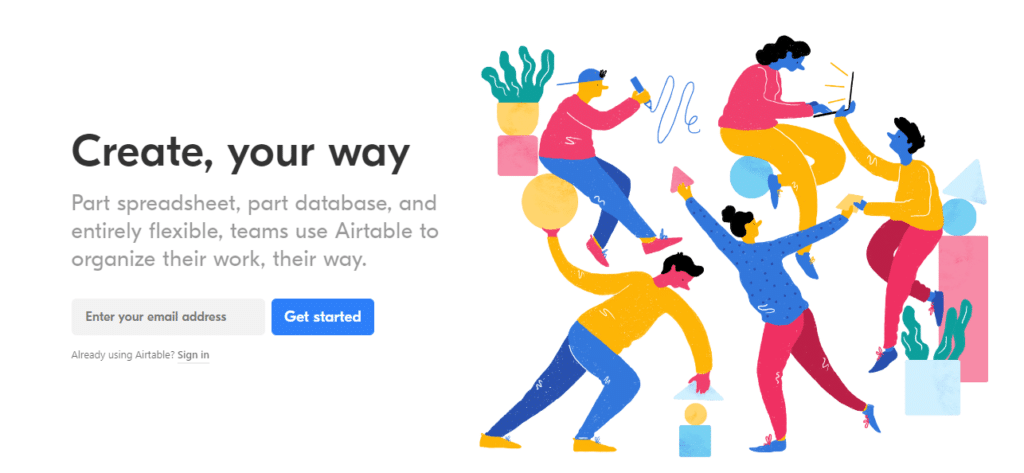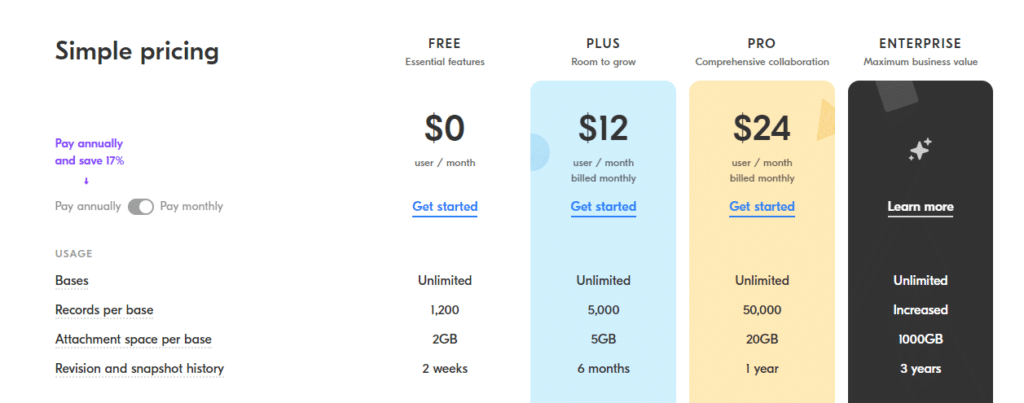Airtable takes the core features users expect from a project management platform and adds a unique database twist. The spreadsheet-style layout that users interact with most is approachable for anyone who has experience with programs like Excel or Google Sheets.
Setting up an Airtable project can seem daunting at first but, with the included templates for specific use cases, Airtable helps users get started quickly. From there, businesses can add specific columns to their database that allows for the tracking of tasks, assignment of users, tagging of users, note taking, and more.
Unlike other project management platforms, Airtable allows users to view the layout that is most appealing to them. The spreadsheet-style layout is the default view but users can opt to work in a grid view, a calendar view, or a Kanban card-style view. This kind of flexibility means that individual collaborators will surely have a method of working that fits their own unique style.
Airtable is made even more powerful with the 100+ integrations available including Dropbox, G-Suite, Instagram, Slack, and MailChimp. Businesses can bring together all of their favorite platforms into one place.
Check out our roundup of the Best Project Management Software
Who Airtable is best for
The flexibility of Airtable makes it a strong choice for teams with individuals who have their own work style. Users can interact with Airtable in the way that works best for them. Creating rich field types makes customizing each project simple.
With some advanced features like the ability to export databases to websites or charts, users looking for more functionality can find what they need. And, if this isn’t what you need, you can always consider Airtable alternatives.
Airtable pricing
There are several price levels available. All plans prices are per user, per month.
- Free – The free plan allows for unlimited projects, 1200 records per project, 2GB of storage, and 2 weeks of revision history. Users get access to rich customization options, all types of project views, and real-time commenting.
- Plus – For $12 per month, the Plus plan allows 5000 records per project, 5GB of storage, and 6 months of revision history.
- Pro – At $24, the Pro plan steps up records to 50,000 per project with 20GB storage and 1 year of revision history. Users get advanced features like password protected projects, beta access to new features, custom forms, advanced calendar, and priority support.
- Enterprise – Available by quote only. Users get 100GB storage and 3 years of revision history. There are advanced admin options as well as dedicated customer support and onboarding.
Airtable customer support
All users of Airtable have access to the help center complete with articles and help guides for getting started. In addition, email support is available at all price levels including the free plan. For priority support, businesses will have to opt for the Pro level plan. Personalized customer success, as well as dedicated onboarding support, are features only available at the Enterprise level.
Pros
- Free plan available
- View projects in multiple formats
- Database capabilities
Cons
- Steep initial learning curve compared with the competition
- Lacks formatting customization
Rating breakdown
- Overall: 4.6
- Features: 5
- Pricing: 5
- Ease of Use: 4
- Customer Service: 4.5